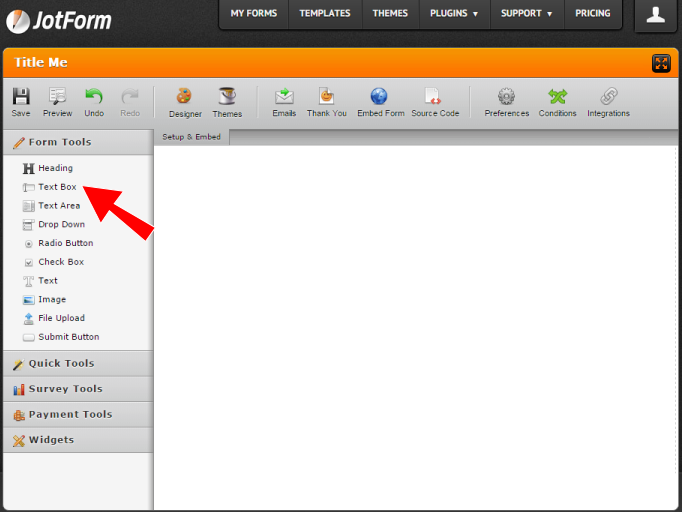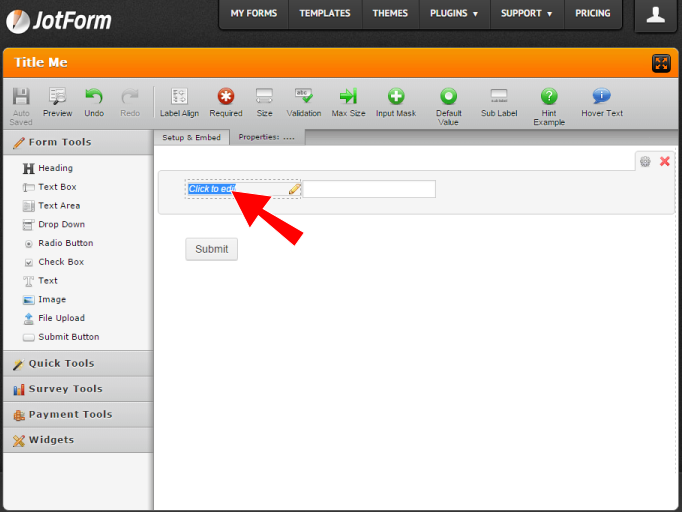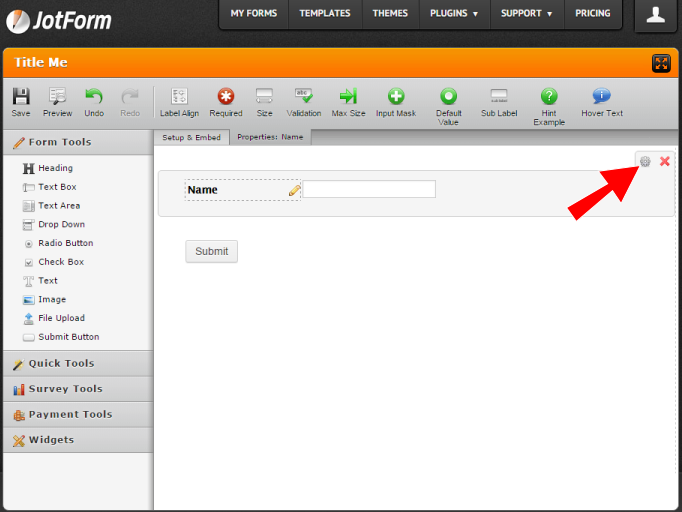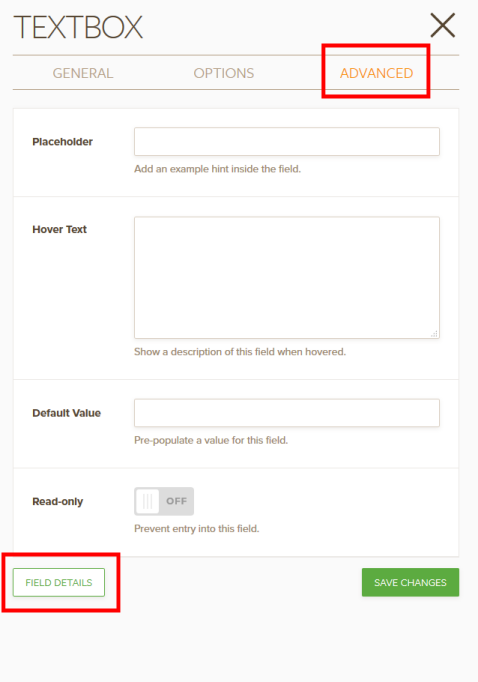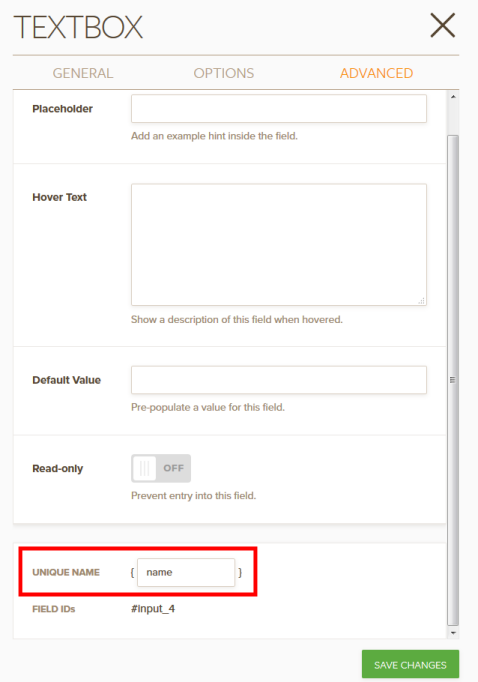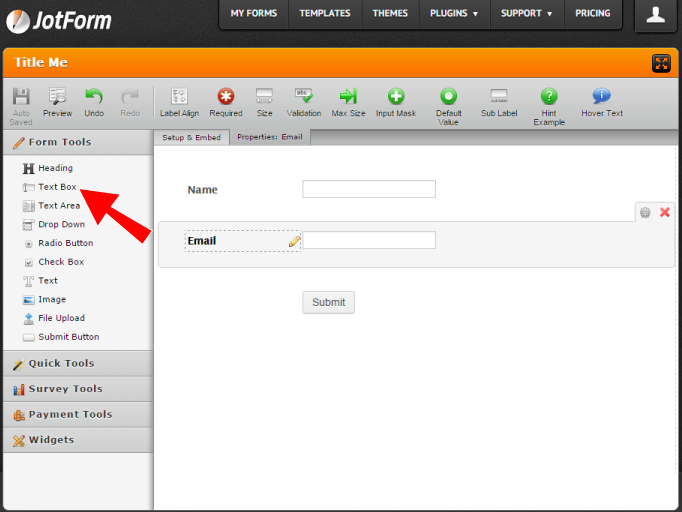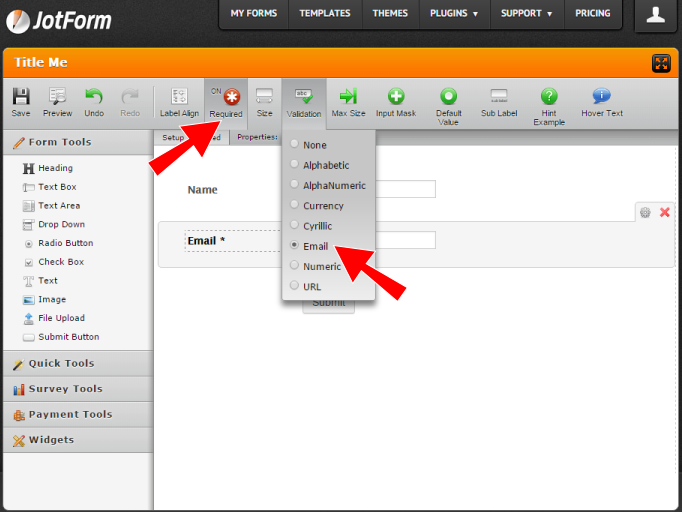SendBlaster 4 can collect submissions from a JotForm form, and treat them as subscriptions:
- if the submitter's email address is not in the list, a new contact is added to the list and subscribed; the form's fields will be imported to matching SendBlaster's fields.
- if the submitter's email address is already in the list, the contact will be marked as subscribed (other fields are ignored)
Creating a compatible form
There are two important rules for making a JotForm module compatible with SendBlaster:
1. The unique names of the form's fields must match the names of SendBlaster's fields. Please note that the unique name of a field is not the same thing as its label or id, and it can be edited from the field's Properties. Capitalization and non alphanumeric characters are not relevant.
2. At least one field named Email is needed.
Please refer to JotForm's latest documentation about changing a field's name.
Tutorial
Here is a brief tutorial for creating a subscription module from scratch; we'll assume that one of SendBlaster's fields is called Name.
1. After crerating a new module, click on Form Tools:
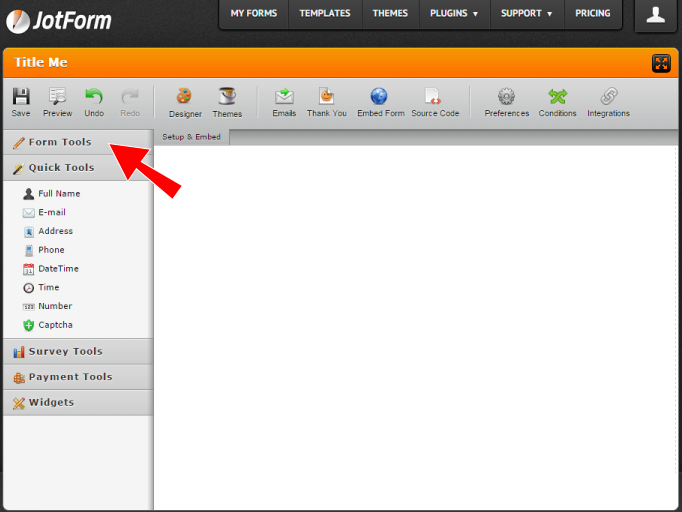
2. Click on Text Box and drag it in the main area:
3. Click on its label and type "Name":
4. Usually, this also changes the name of the field accordingly; but since this may not always be the case, let's see how to check and edit its name. Click on Properties button:
5. Select Advanced tab and click on Field Details:
6. Now look at Field Details at the bottom of the panel and check the Unique name of the field:
7. Make sure the field's Unique name is "name" (edit it if it's not) and save your changes
8. Add a new text box to the form and call it "Email":
9. Repeat steps 4 – 7 and make sure its Unique name is "Email" (capitalization is not relevant):
10. Finally, mark this field as Required and set a validation rule:
We're done! Now, when you login to JotForm from SendBlaster, you'll be able to collect subscriptions from this form. You can change the form's appearance at any time using the many tools and themes provided by JotForm.
We encourage you to share your form with other JotForm users; just share it on JotForm gallery using "sendblaster" tag. Thank you!